Moving a website from a GoDaddy account to another GoDaddy should be straightforward, right? Unless you get a conflict error with the domain…
After migrating the website successfully, the step to link the domain name to the correct GoDaddy accounts is to update the DNS. More specifically, update the A record.
Once the DNS record was updated, I tried to “Add custom domain” via the GoDaddy interface:
“Choose where to publish
Select and attach a custom domain to your site. Here are the domains that we found in your account.”
When selecting my wished domain the error message:
“GoDaddy Conflict Detected
The domain you entered cannot be used at this time. Please ensure the domain is not already in use on a Managed WordPress plan within our system.
Return to Domain Selection”
Support was not extremely efficient in my case or helpful, so here is the fix.
Also, I didn’t have to wait for DNS propagation, and it was not a cache issue as suggested by support.
How to solve GoDaddy Conflict Detected. The domain you entered cannot be used at this time. Please ensure the domain is not already in use on a Managed WordPress plan within our system.
I had to go into the old GoDaddy hosting where this domain was previously used, go to Settings page, scroll to Domains (I would see the real domain name and the temp URL looking like 47v.xxx.myftpupload.com).
Click the 3 dots on the side, and then “Remove domain“.
Finally, I could go back to the new hosting account and relink the domain as wished.
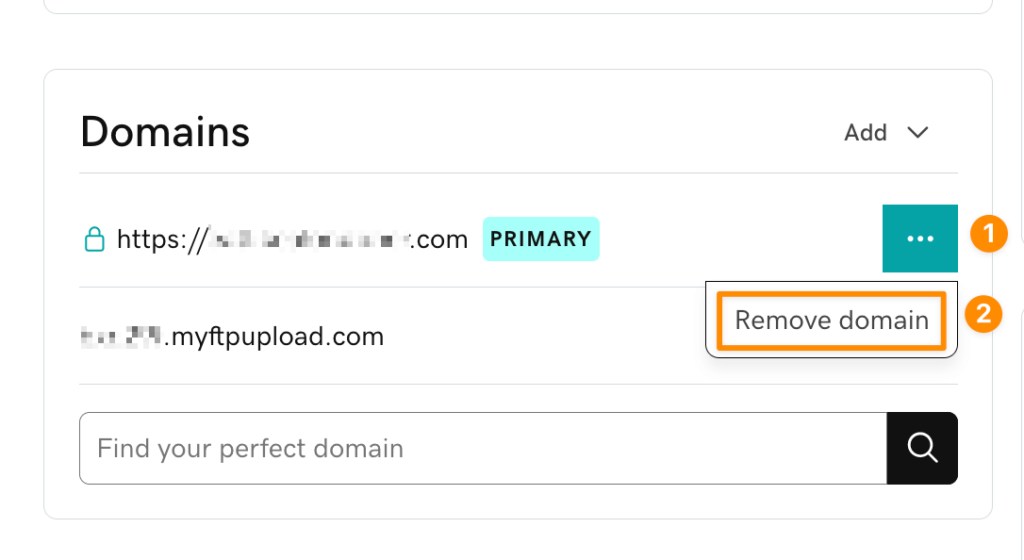
Second issue while migrating with GoDaddy: Website title A WordPress site
This one is an easy one to fix, go to your WordPress CMS under Settings > General Settings, update the title, and click save. It should synchronize the title displayed in GoDaddy and remove this silly default name. Voilà
If this article is useful to you, let me know. Happy days :)